Microsoft Word 2010: Creating Customized Formats with Styles and Themes
- Product ID
- soniwcfs_vod
- Training Time ?
- 11 to 16 minutes
- Language(s)
- English
- Video Format
- High Definition
- Required Plugins
- None
- Number of Lessons
- 2
- Quiz Questions
- 5
- Question Feedback
- Wrong Answer Remediation
- Lesson Bookmarking
- Downloadable Resources
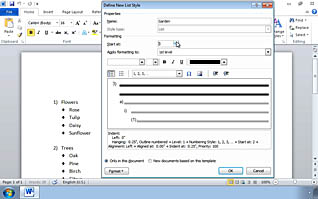
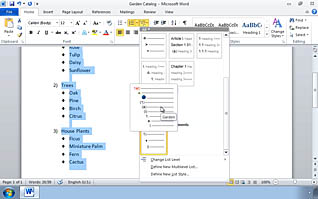
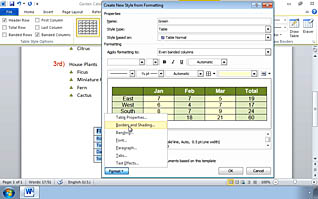
Many companies establish an identity through their logo, colors, and document styles. By using cohesive formatting and knowing how to apply styles and themes, you can create more professional looking documents.
This online training course uses video demonstrations to show you how to create custom list styles in Microsoft Word 2010. The video also illustrates how to apply custom table styles to documents. Learn to apply these styles to singular documents or to all documents associated with company templates for a cohesive, consistent and professional look.
![]() This course is in the Video On Demand format, to read about Video On Demand features click here.
This course is in the Video On Demand format, to read about Video On Demand features click here.

- Full-screen video presentation
- Print certificate and wallet card
- You have 30 days to complete the course
Microsoft Word 2010 users
- Creating Customized Formats
- Creating a Custom List or Table
© Mastery Technologies, Inc.



