Microsoft Excel 2010 - Auditing Worksheets
- Product ID
- sonieawo_vod
- Training Time ?
- 25 to 30 minutes
- Language(s)
- English
- Video Format
- High Definition
- Required Plugins
- None
- Number of Lessons
- 4
- Quiz Questions
- 5
- Question Feedback
- Wrong Answer Remediation
- Lesson Bookmarking
- Downloadable Resources
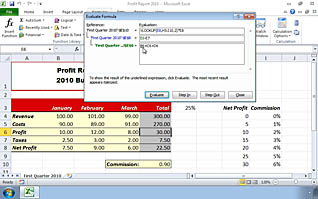
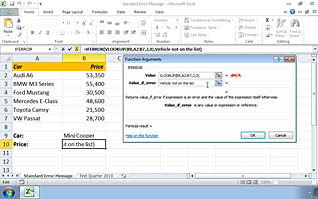
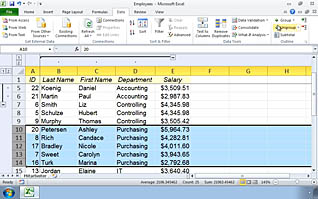
Errors in Excel data can lead to confusion and even potentially financial loss. It is important to validate formulas, numbers and results generated by your spreadsheets. Excel 2010 features a set of built-in tools to audit your work. These tools assist you to audit formulas and ensure you performed the proper calculations, help you troubleshoot invalid data, and create a data list outline.
Video demonstrations, expert narration and a competency quiz build a strong foundation for your participants to implement their skills. Mistakes happen, but auditing your data prevents mistakes from becoming costly.
![]() This course is in the Video On Demand format, to read about Video On Demand features click here.
This course is in the Video On Demand format, to read about Video On Demand features click here.

- Full-screen video presentation
- Print certificate and wallet card
- You have 30 days to complete the course
Microsoft Office Users
- Auditing Worksheets
- Formula Auditing
- Troubleshooting Invalid Data and Formulas
- Creating a Data List Outline
© Mastery Technologies, Inc.



