Microsoft Word 2010: Controlling the Appearance of Pages in a Word Document
- Product ID
- soniwcap_vod
- Training Time ?
- 37 to 42 minutes
- Language(s)
- English
- Video Format
- High Definition
- Required Plugins
- None
- Number of Lessons
- 6
- Quiz Questions
- 5
- Question Feedback
- Wrong Answer Remediation
- Lesson Bookmarking
- Downloadable Resources

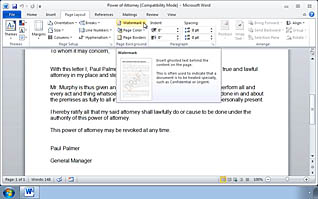
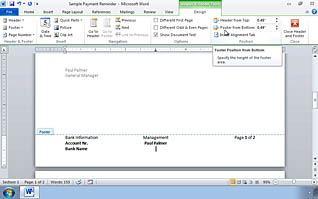
Every day thousands of documents are created using Microsoft Word 2010. This online video training course teaches employees to add finishing touches and flair to the appearance of their documents.
The video demonstrates how to use borders to enhance the appearance of page layouts and how to quickly change or edit the selected border for greater effect. The course details the types of watermarks, such as fonts and or pictures. The online training demonstrates the uses for temporarily changing a document’s page color. Finally, the video explores adding and editing headers and footers.
This video training helps workers create visually pleasing documents and helps employers improve their corporate image.
![]() This course is in the Video On Demand format, to read about Video On Demand features click here.
This course is in the Video On Demand format, to read about Video On Demand features click here.

- Install on any SCORM LMS
- Full-screen video presentation
- Print certificate and wallet card
- You have 30 days to complete the course
Any one working with Microsoft Word 2010
- Controlling the Appearance of Pages
- Page Borders
- Page Color Options
- Adding a Watermark
- Adding Headers and Footers
- Editing Headers and Footers
© Mastery Technologies, Inc.



