Microsoft PowerPoint 2016 Level 1.2: Developing a PowerPoint Presentation
- Product ID
- sonip16dp_vod
- Training Time ?
- 32 to 45 minutes
- Language(s)
- English
- Video Format
- High Definition
- Required Plugins
- None
- Number of Lessons
- 4
- Quiz Questions
- 13
- Closed Captioning
- Question Feedback
- Wrong Answer Remediation
- Lesson Bookmarking
- Downloadable Resources
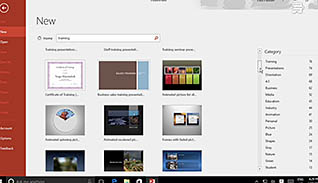
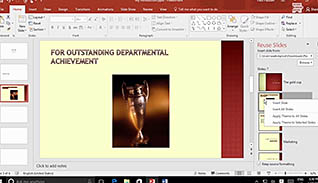

This Video On Demand explains how to use built-in, online and custom PowerPoint templates to create great-looking presentations. It features a section on how to create a PowerPoint presentation from a properly formatted Word document, saving time and increasing productivity. This video explains tips for adding and editing text on slides, including text placeholders. Adding, deleting and modifying slides are covered in a thorough module that includes reusing slides from other presentations. Slide layouts and their content is explained. Viewers learn how to modify the size of slides and slide orientation.
PowerPoint themes are detailed, along with how to apply them to slides, how to select and apply a theme variant, and how to modify fonts, colors and background styles to customize a theme. Options for formatting backgrounds are shown, and when and why to hide background images is explained.
This training is appropriate for legacy or new PowerPoint 2016 users. Use this course to get started creating professional PowerPoint presentations.
![]() This course is in the Video On Demand format, to read about Video On Demand features click here.
This course is in the Video On Demand format, to read about Video On Demand features click here.

- Full-screen video presentation
- Print certificate and wallet card
- You have 30 days to complete the course
New and experienced PowerPoint users
- Select a Presentation Type
- Edit Text
- Add Delete and Modify Slides
- Work with Themes
-
Select a presentation type.
- Recall the templates available through the search function.
- Identify formatting requirements for creating a PowerPoint presentation from Word.
- Recall how to insert a Word document into a PowerPoint presentation.
-
Edit presentation text.
- Distinguish between the different keyboard shortcuts for common functions.
- List the various functions available under the New Slide button.
- Identify the types of Paste Special commands.
-
Add, delete and modify slides.
- Recall where to find slide layouts.
- Recall how to modify, move and format slides.
-
Work with themes.
- Select the variants of a design theme that are available for formatting.
© Mastery Technologies, Inc.



