Microsoft Excel 2016 Level 3.5: Creating Sparklines and Mapping Data
- Product ID
- sonie16cs_vod
- Training Time ?
- 9 to 14 minutes
- Language(s)
- English
- Video Format
- High Definition
- Required Plugins
- None
- Number of Lessons
- 2
- Quiz Questions
- 5
- Closed Captioning
- Question Feedback
- Wrong Answer Remediation
- Lesson Bookmarking
- Downloadable Resources

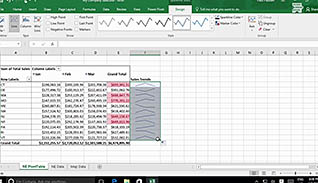

Sparklines help visually display data in a single cell, making it easier for people to quickly read data. Excel 2016 has a feature that allows you to plot geographic data on a map. This video training course is for employees to learn how to advance their Excel 2016 skills so they can present data is more visually appealing ways.
This video teaches viewers how to use the Sparklines tool to visually display data. Viewers also learn how to create 3D maps within their workbooks.
Use this video to teach employees to present their data visually with Sparklines and data maps in Microsoft Excel 2016.
![]() This course is in the Video On Demand format, to read about Video On Demand features click here.
This course is in the Video On Demand format, to read about Video On Demand features click here.

- Install on any SCORM LMS
- Full-screen video presentation
- Print certificate and wallet card
- You have 30 days to complete the course
All employees who use Excel 2016
- Create Sparklines
- Map Data
-
Create sparklines.
- Select a sparkline that will display data trends.
- Select a sparkline that will display a relative value.
- Recall different contextual tools to easily interpret data.
-
Map data.
- Recall where the 3D Map feature is located.
- Identify features available with 3D mapping.
© Mastery Technologies, Inc.



