Microsoft Access 2010: Improving Forms
- Product ID
- soniaifo_vod
- Training Time ?
- 47 to 52 minutes
- Language(s)
- English
- Video Format
- High Definition
- Required Plugins
- None
- Number of Lessons
- 7
- Quiz Questions
- 5
- Question Feedback
- Wrong Answer Remediation
- Lesson Bookmarking


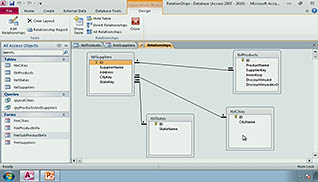
In this online video training learn a step-by-step process for managing data within Microsoft Access 2010. The main sections in the course include; Improving Forms, Restricting Data in Forms, Organizing Information with Tab Pages, Adding a Command Button, Creating a Sub Form, Displaying a Summary of Data, and Changing the Display of Data Conditionally.
This training makes Microsoft Access users more advanced and in control of their forms. Not only will they be able to use the forms, this interactive video guides users to a level of improving forms and creating within the forms, such as adding command buttons and sub forms. Take your knowledge of Access 2010 forms to the next level with this course.
![]() This course is in the Video On Demand format, to read about Video On Demand features click here.
This course is in the Video On Demand format, to read about Video On Demand features click here.

- Install on any SCORM LMS
- Full-screen video presentation
- Print certificate and wallet card
- You have 30 days to complete the course
Anyone who works with forms in Microsoft Access
- Improving Forms
- Restricting Data Entry in Forms
- Organizing Information with Tab Pages
- Adding a Command Button
- Creating a Subform
- Displaying a Summary of Data
- Changing the Display of Data Conditionally
© Mastery Technologies, Inc.



